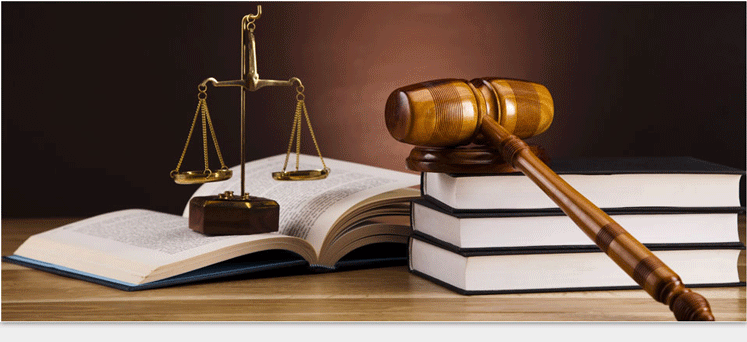Why Law Firms Need a Matter Operating System—Not Another “Portal”
You don’t have a technology problem.
You have an attention problem.
Matters stall because information lives everywhere: inboxes, shared drives, side chats, rogue “client portals,” junior associates’ laptops. Every handoff costs minutes. Minutes become hours. Hours become write-offs.
The fix isn’t “one more tool.” It’s a Matter Operating System built on Microsoft 365 that makes the right thing the easy thing—every time.
What’s actually killing your margins (and how it shows up)
1) Email is acting as your DMS.
Threads bury decisions. Attachments fork versions. Partners search, don’t find, and ask someone to resend.
Symptom: Associates spend Friday night reconciling versions before a filing. No one trusts the “final” folder.
2) Client sharing is a liability wrapped as convenience.
WeTransfer links, personal Gmail, one-off portals. One breach away from reputation damage.
Symptom: Your GC clients start asking awkward questions about confidentiality controls.
3) Governance by folklore.
“Who has access?” “How long do we keep this?” “Where does co-counsel drop exhibits?”
Symptom: Every matter is a bespoke snowflake with tribal rules. Onboarding is slow. Off-boarding is messy.
4) Adoption is performative.
You trained once. People nodded. Then everyone went back to email.
Symptom: Your usage reports look fine. Your real workflows don’t.
What a Matter Operating System looks like (in practice terms)
It’s not an app. It’s how work moves.
- Matter hubs in Microsoft Teams with SharePoint behind the scenes: documents, chat, tasks, decisions—all tied to a matter ID.
- Standard templates by practice (M&A, Litigation, Employment, IP) with the right channels, libraries, and naming from day one.
- Secure external collaboration that doesn’t make lawyers beg IT: “specific people” links, no-forwarding, expirations.
- Confidentiality by default: sensitivity labels, watermarking, retention—applied without thinking about it.
- Signals you can run the firm on: turnaround time, external sharing rates, adoption by team, quality of matter closure.
This is not “digital transformation.” It’s operational discipline embedded in your daily tools—Outlook, Word, Teams.
The three lies that keep firms stuck
Lie #1: “Clients already have a portal. We’ll just use that.”
Client portals are client-centric, not matter-centric. The second you have co-counsel, experts, opposing, or a regulator in the loop, the client’s portal becomes a wall, not a bridge. Your OS must be firm-centric with client lanes, not the reverse.
Lie #2: “Security slows us down.”
Friction comes from bad design, not from security. Expiring links, auto-labels, and sensible defaults make compliance invisible. Fast is safe when safe is automatic.
Lie #3: “If we buy the right tool, adoption will happen.”
Adoption is a management outcome, not a licensing feature. People follow incentives, templates, and deadlines. Make email the exception, not the path of least resistance.
What firms actually gain (and why partners care)
- Velocity. Matters move because nothing has to be hunted. The latest version is where everyone expects it to be.
- Auditability. You can answer “who saw what, when, and why” without a war room.
- Confidence with corporates. Your GC clients recognize the controls they expect.
- Happier teams. Junior lawyers do law, not digital housekeeping. Partners spend less time unblocking.
- Cleaner margins. Less rework. Fewer write-offs. Better realization without raising rates.
“We tried this before, it didn’t stick.” Here’s why it will now.
1) We start with your practice physics.
Prospecting → Engagement → Discovery → Draft → Review → Filing → Close. We instrument this—not a vendor’s demo narrative.
2) We remove choices that don’t add value.
Templates kill decision fatigue. You don’t get to name a folder “FINAL_Final_v3.” The system does it for you.
3) We measure adoption like a sales pipeline.
Who’s using the matter hubs? Who keeps emailing attachments? Which teams close matters cleanly? We coach with data, not vibes.
4) We run security in the background.
MFA, Conditional Access, legacy protocol blocks, guest governance—baked in. Attorneys don’t feel it; auditors do.
A quick sanity test for managing partners
If two random partners swapped laptops for a day, could they…
- find the same matter, in the same place, with the same structure?
- see exactly what the client sees?
- reconstruct a decision made three weeks ago without asking anyone?
If not, you don’t have a technology gap. You have an operating model gap.
Why Microsoft 365 is the right backbone
- Your lawyers already live in Outlook, Word, and Teams. We meet them there.
- SharePoint handles versioning, permissions, and retention like a grown-up DMS—when it’s configured by people who speak “matter.”
- Power Automate handles the boring glue: notifications, checklists, closure workflows.
- Purview keeps the regulators happy. Quietly.
This isn’t about buying more licenses. It’s about using what you’re already paying for to run the firm with intent.
What Wintive does (and doesn’t) do
We don’t sell shiny software.
We design and run the operating system around your matters.
- 30-Day Diagnostic: map friction, risk, and duplication. Show the cost of your current workflow in billable hours.
- Law-Firm Blueprint: templates by practice, governance rules, naming, retention, external collaboration lanes.
- Guided Rollout: configure, migrate, and coach real teams on real matters.
- Managed 365: we watch the signals (adoption, Secure Score, sharing patterns) and tune every month.
No big-bang projects. No five-figure workshops. Just measurable change inside 90 days.