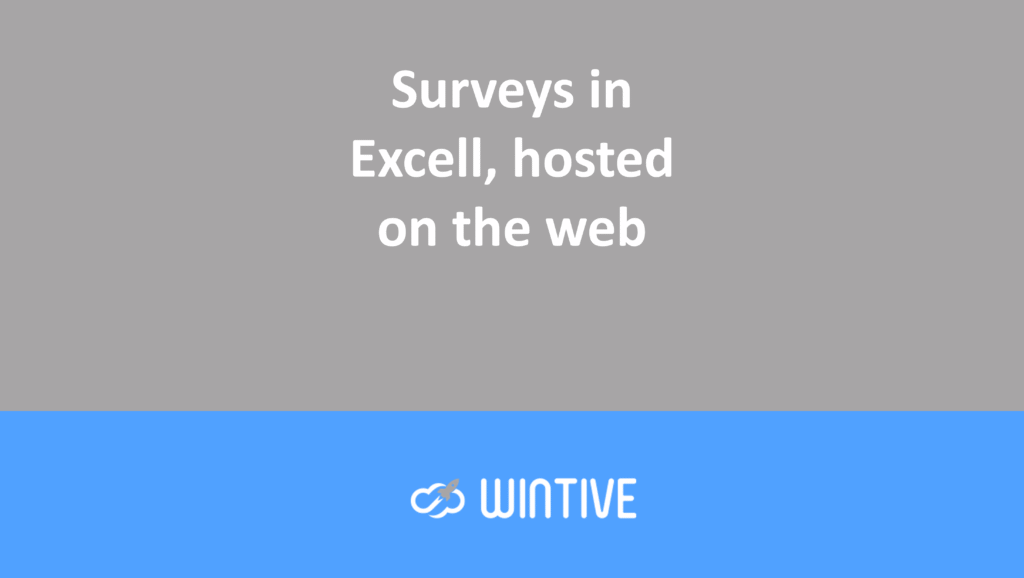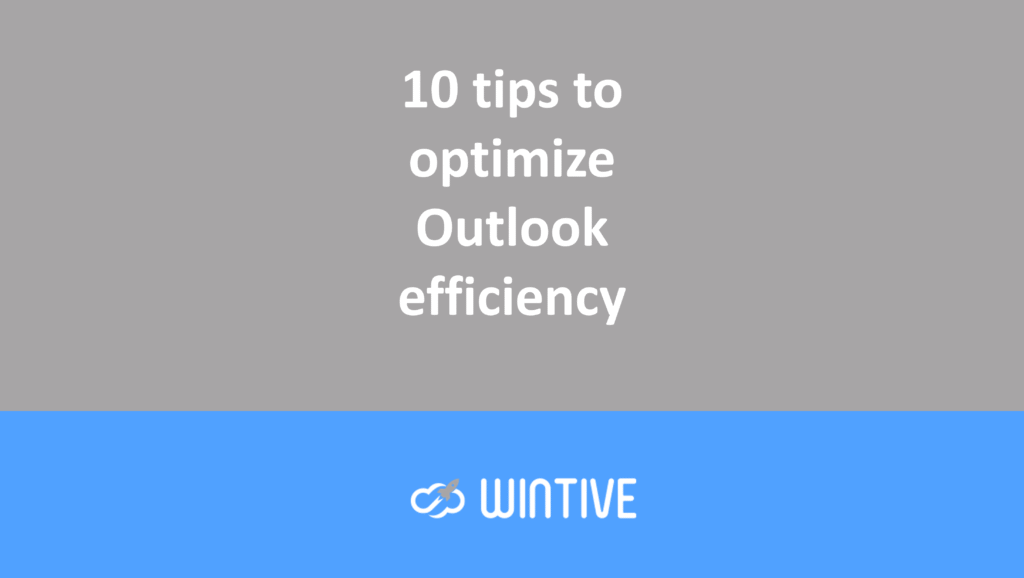Office Version Compatibility on Windows
| Windows 7 | Windows 8 | Windows 10 | Windows 11 | |
|---|---|---|---|---|
| Office 2010 | Yes | Yes | Yes | Yes |
| Office 2013 | Yes | Yes | Yes | Yes |
| Office 2016 | Yes | Yes | Yes | Yes |
| Office 2019 | No | No | Yes | Yes |
| Office 2021 | No | No | Yes | Yes |
| Office 365 | No | No | Yes | Yes |
Version Compatibility on Windows Server
| Win Server 2008 | Win Server 2012 | Win Server 2016 | Win Server 2019 | Win Server 2022 | |
|---|---|---|---|---|---|
| Office 2010 | Yes | Yes | Yes | Yes | No |
| Office 2013 | Yes | Yes | Yes | Yes | No |
| Office 2016 | Yes | Yes | Yes | Yes | No |
| Office 2019 | No | No | Yes | Yes | Yes |
| Office 2021 | No | No | Yes | Yes | Yes |
| Office 365 | No | No | Yes | Yes | Yes |

Office Version Compatibility on MacOS
Microsoft Office 2021
Microsoft Office 2021 (the third perpetual version of Office 16) is a version of the Microsoft Office suite of applications for the Microsoft Windows and macOS operating systems. It was released on October 5, 2021, alongside Windows 11, and replaced Office 2019. In October 2022, Microsoft announced that Office 2021 would be the final version of Microsoft Office, as its components would eventually be rebranded as Microsoft 365 in 2023.
Office 2021 remains the same major version 16 as previous versions of Office; it introduces new dynamic tables, XLOOKUP functions[4] for Excel, full support for dark mode, and performance improvements. Support for retail versions of Office 2021 will end on October 13, 2026; unlike older versions of Office, there is no extended support period.
Microsoft Office 2019
Microsoft Office 2019 for Mac includes a roaming pen holder and ribbon customizations across all Office apps. It also brings focus mode to Word, alongside a new translator and accessibility improvements. Morph transitions, SVG and 3D template support, one-click movie playback, and 4K video export make their debut in PowerPoint.
New funnel charts, 2D maps, and functions (CONCAT, TEXTJOIN, IFS, SWITCH) will be available in Excel. The Focused Inbox feature from Outlook mobile and desktop is also coming to the Mac version with Office 2019, alongside @mentions, email templates, read and delivery receipts, and scheduled email delivery.
Microsoft Office 2016
Microsoft Office 2016 for Mac is an edition of the Microsoft Office suite for macOS . It is the successor to Microsoft Office 2011 for Mac . Users can find familiar applications such as Word , Excel , PowerPoint , Outlook , and OneNote in an improved version optimized for Mac.
What’s new:
- Providing thousands of document templates online
- Enhanced sharpness of text and graphics on Retina display
- Multi-touch inputs to navigate documents, spreadsheets and presentations intuitively
- Revamped “Ribbon” menu: features reorganized intuitively
- Seamless integration with OneDrive, OneDrive for Business, and SharePoint to access files on a Mac and other devices using Office credentials
| MacOS 10.15 to 11 | MacOS 10.14 to 11 | MacOS 10.10 to 10.13 | MacOS 10.5 to 10.12 | |
|---|---|---|---|---|
| Office 2021 | Yes | No | No | No |
| Office 2019 | Yes | Yes | No | No |
| Office 2016 | No | No | Yes | No |
| Office 2011 | No | No | No | Yes |