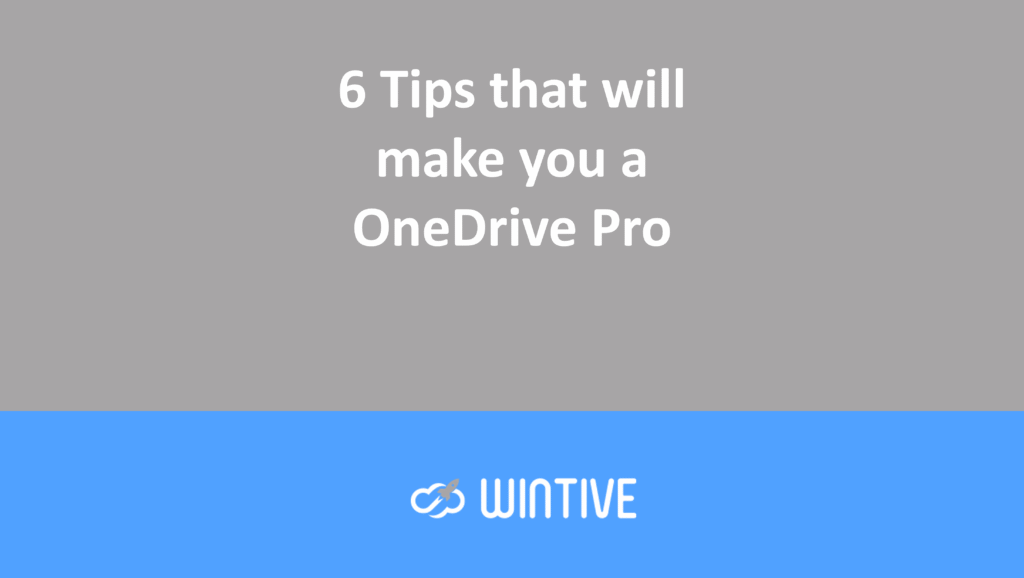SharePoint Online: A Cost-Effective Solution
SharePoint is a service offered by Microsoft and available in Office 365 subscriptions. Its SaaS (online) version is SharePoint Online . And like many people, you may be wondering: what is SharePoint Online ? And more importantly, what are its benefits? This article will help you understand.
What is SharePoint Online?
First of all, SharePoint Online, integrated into the Office 365 Portal, is a collaborative platform that allows you to create dynamic team sites , exchange sites or sites dedicated to a project, a division or a company department. In particular on these sites , authorized users will be able to store, share and organize work documents with their colleagues or external partners. Very practical at a time when remote work or teleworking continues to grow.
What are the benefits of SharePoint Online?
SharePoint Online Advantage #1: Lightness

Unlike SharePoint Server, this service is hosted on the Microsoft Cloud . Therefore, no physical servers or internal resources are required to use it.
SharePoint Online Benefit #2: Collaboration

SharePoint Online is clearly focused on collaborative actions and project management . Your employees and the external partners involved will be able to centralize all their documents/files in a workspace designed for their joint project.
SharePoint Online Benefit #3: Efficiency
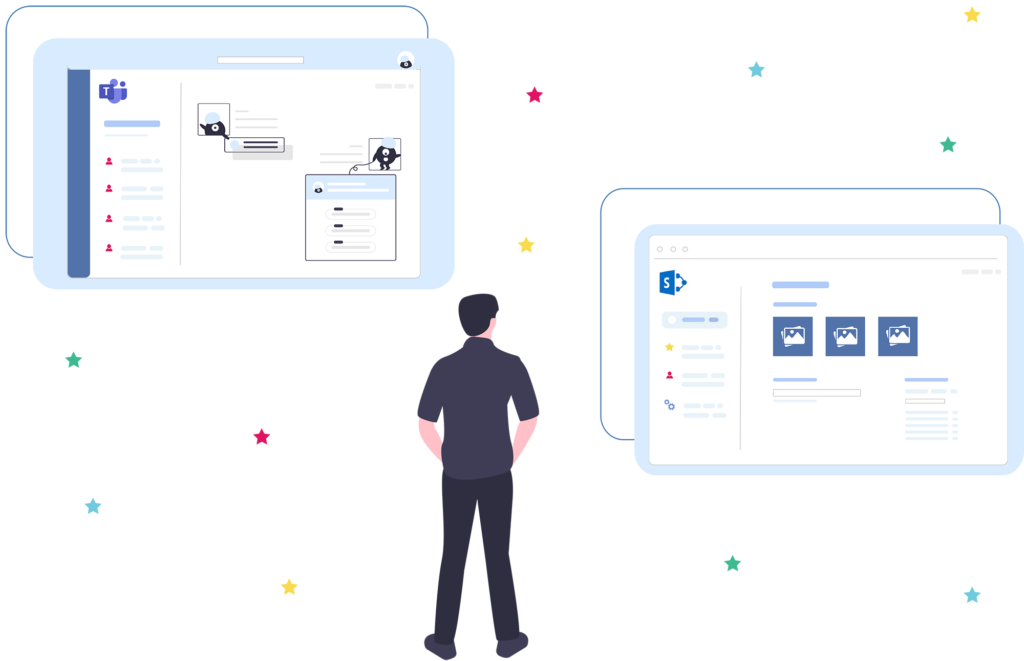
In addition to making collaborative work easier, users create sites based on their permissions. They manage their content, organization, and interface in a very intuitive way. A collaborator will be more efficient with a tool they master, especially if they are the investigator.
Advantage #4: Accessibility

No specific hardware is attached to this cloud service . Your employees will therefore have access to their interface from any device (smartphone, tablet, computer) and at any time .
Advantage #5: Security

Microsoft is rolling out enhanced security measures across each of its services. SharePoint is no exception. Controls govern access to stored documents, as well as sharing, whether internal to your company or intended for external partners.
Advantage #6: Organization
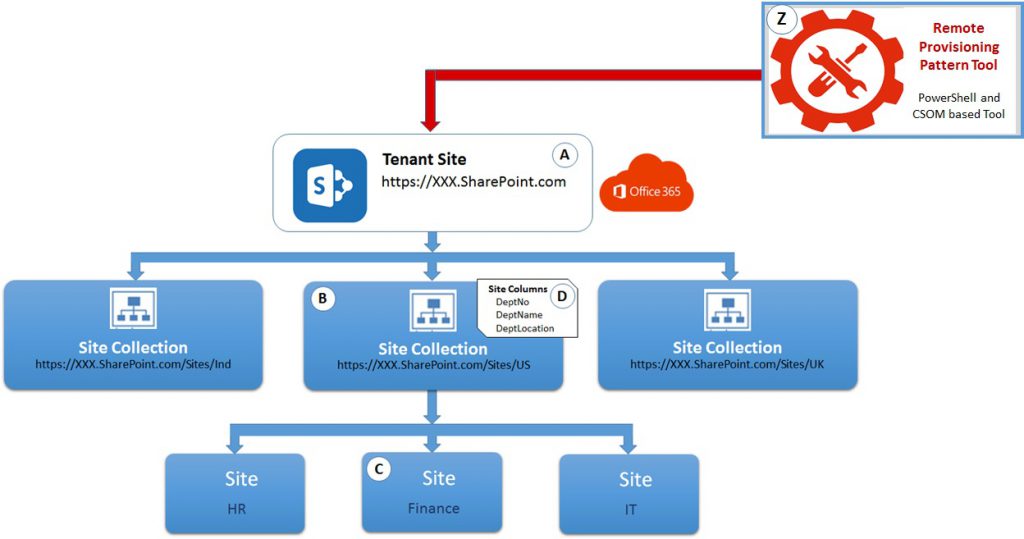
SharePoint Online allows you to create team or communication sites. Each of these sites has its own URL and a parent site. This ensures your site collection tree structure is perfectly readable.
Benefit #7: Synchronization
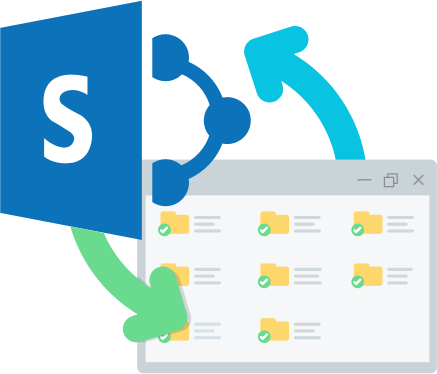
You can connect SharePoint to your other Microsoft applications . You can therefore consult your emails and calendar from your interface, duplicate your backups using Microsoft OneDrive and modify your documents directly online using the Office suite …