File sharing in Microsoft Teams
In this article, we’ll walk you through updates to file sharing in Microsoft Teams. A future article will cover sharing with Outlook.
Microsoft Teams Presentation
First and foremost, Microsoft Teams is a software that enhances teamwork. Users can collaborate and communicate with each other, all of which helps streamline their work.
Notably, this software now allows files to be linked to channels. This allows users to share and collaborate in real time, and to find and discover important files. This strategy allows Microsoft to deliver consistent and intelligent file experiences. These services provide content processing agents powered by:
- artificial intelligence,
- access control mechanisms such as data loss prevention (DLP),
- records management and conservation,
- industry-leading information protection with encryption at rest and in transit.
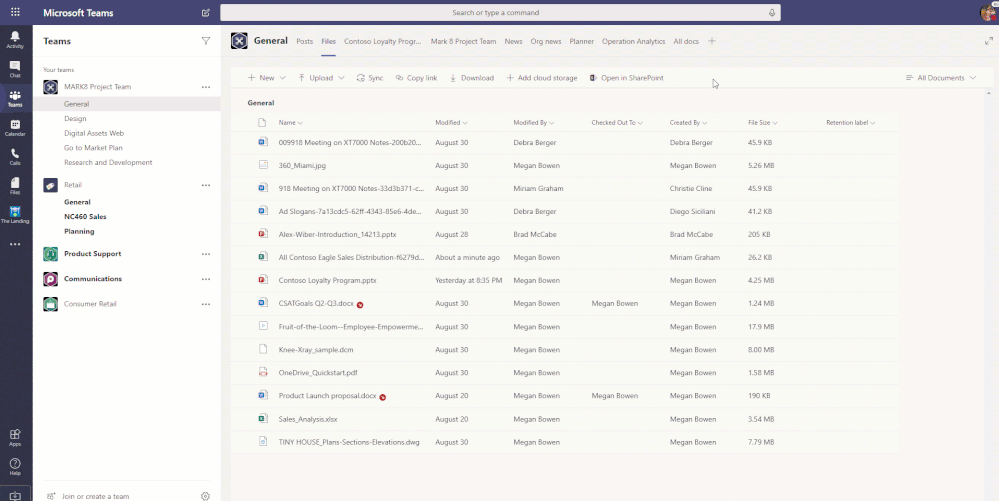
The new file experience in Microsoft Teams
The new files experience in Teams (web and desktop)
With SharePoint File Management, it’s now possible to work on files from within Teams. This new file experience in Teams is available across both the web and desktop apps. For example, you’ll be able to:
- to synchronize files on the computer (PC or Mac),
- to see rich previews on more than 320 file types,
- to create views,
- to work with metadata,
- to see the signals of the document life cycle,
- to examine the file cards on top,
- to display files at the top,
- to take measures such as check-in and check-out…
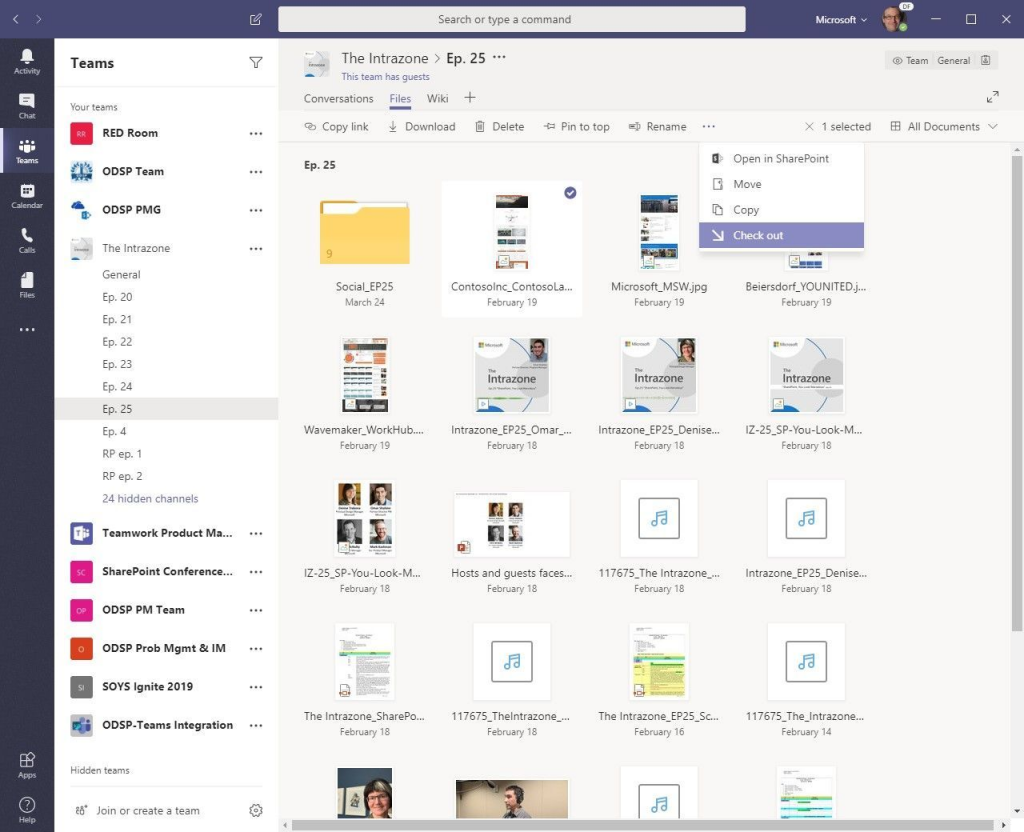
Example of file preview
The new file sharing experience in Teams (desktop, web, and mobile)
Microsoft wants to make sharing possible from anywhere while maintaining consistency. That’s why it will also be possible to share files available on OneDrive. Ultimately, this streamlining ensures users have a rich sharing experience that’s compatible across devices and platforms.
Simplified sharing gives users the flexibility to share their files however they want. For example, they can share a file directly in the chat. They can also copy and paste a Teams-formatted sharing link to make it look good within the chat. Once a user shares a document, they can edit its settings at any time. This keeps them in control of everything that is shared. After a document is shared, the user receives automatic reminders after seven days to stay up to date on any changes.
Updated OneDrive Teams experience
Microsoft Teams and OneDrive work together, so it’s possible to share files stored on OneDrive without leaving Teams. This allows users to stay productive.
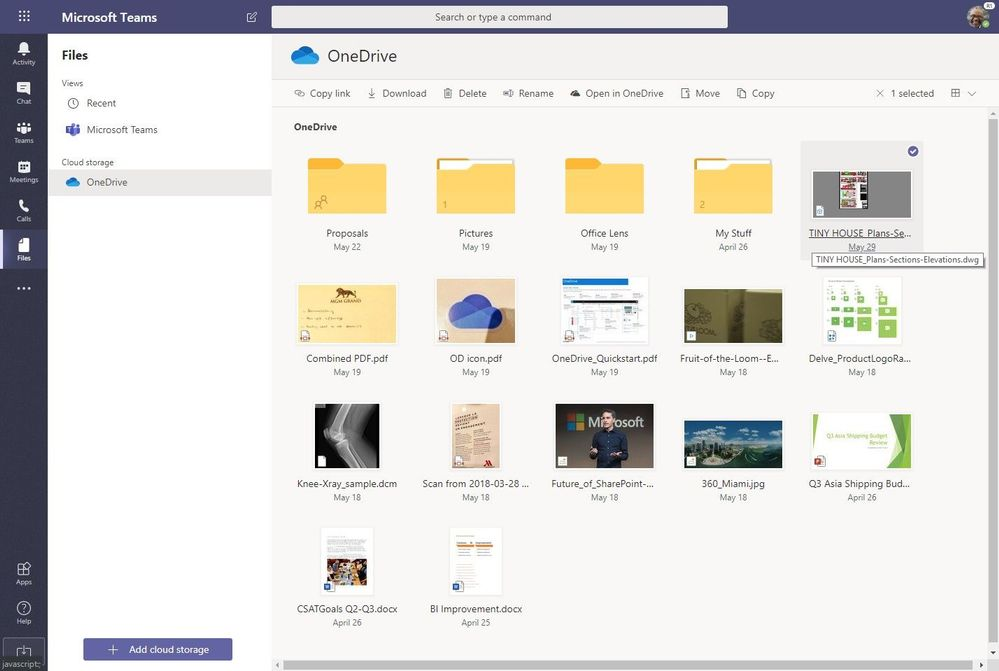
Sharing OneDrive files from Teams
Microsoft 365 allows employees to share and collaborate with each other. Microsoft 365 provides protection against accidental loss and malicious attacks.
So, the various new features presented in this article have been available since November 2019. The new file experience was rolled out at the end of 2019. All the other new features mentioned are already available in Outlook or in the OneDrive mobile app.
However, to benefit from this new sharing experience, it is mandatory to save documents to OneDrive. By default, OneDrive is private, but it is entirely possible to share files with other people.

