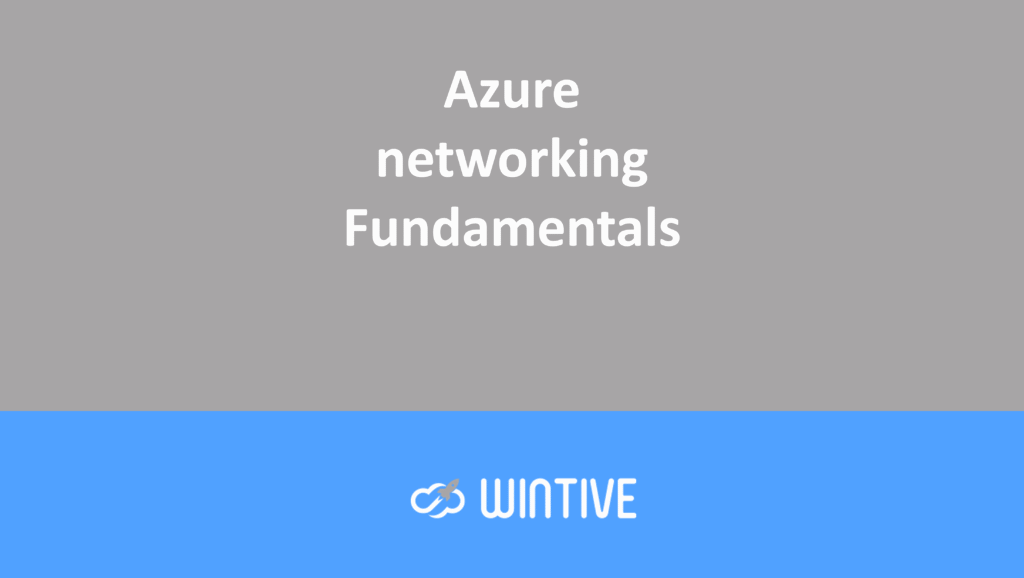Microsoft Azure Tutorial
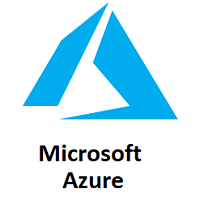
Microsoft Azure is a cloud computing platform that provides a wide variety of services. We can use them without having to purchase and organize our own hardware. The platform enables rapid solution development. It provides the resources needed to accomplish tasks that would not be possible in an on-premises environment. Azure services (compute, storage, network, and application) allow us to focus our efforts on solutions. Indeed, we don’t have to worry about assembling the physical infrastructure.
This tutorial covers the fundamentals of Azure. It will give us an idea of all the key Azure services we need to know to start developing solutions. After completing this tutorial, we will be able to succeed in job interviews or obtain various Microsoft Azure certifications.
What is Azure?
Microsoft Azure is a growing set of cloud computing services created by Microsoft. These services host your existing applications, streamline new application development, and also enhance our on-premises applications. It helps organizations build, test, and deploy applications and services.
Azure Services
- Compute Services: These are the cloud services, VMs, portal, and mobile services that process data on the cloud.
- Data Services: This service is used to store data in the cloud. Data can be scaled as needed. It includes Microsoft Azure Storage (Blob, Queue Table, and Azure File services), Azure SQL Database, and Redis Cache.
- Application Services: It includes services that help us build and operate our application. (Azure AD, Service Bus, HDInsight, Azure Scheduler, and Azure Media Services)
- Network Services: Helps you connect to cloud and on-premises infrastructure. This includes virtual networks, Azure Content Delivery Network, and Azure Traffic Manager.
How does Azure work?
Virtualization
Understanding the inner workings of Azure is essential. This allows us to efficiently design our applications on Azure with high availability, etc.
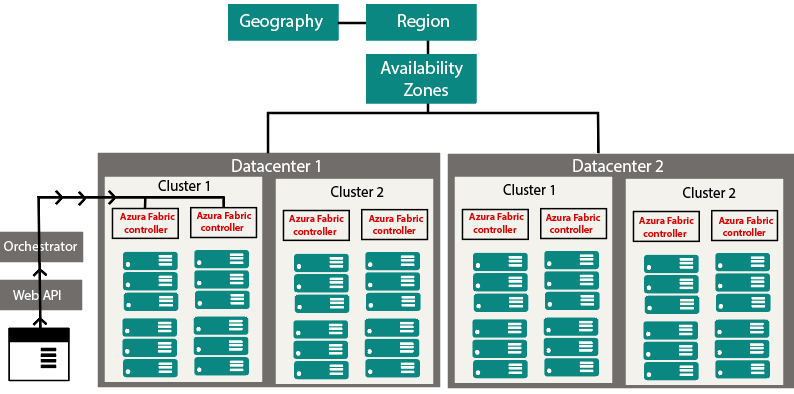
Microsoft Azure is entirely built on the concept of virtualization. Like other virtualized data centers, it also contains racks. Each rack has a separate power supply and network switch. Each rack is also integrated with a software called Fabric Controller. This fabric controller is a distributed application responsible for managing and monitoring the servers within the rack. If a server fails, the Fabric Controller recognizes and recovers it. Each of these Fabric Controllers is, in turn, connected to a software called Orchestrator. This Orchestrator includes web services and Rest APIs for creating, updating, and deleting resources.
The user sends a request, either through PowerShell or the Azure portal. First, this request will go to the Orchestrator, which will basically do three things:
- Authenticate the user
- It will authorize the user, that is, check whether the user has permission to perform the requested task.
- It will search the database for space availability based on resources. Then it will forward the request to an appropriate Azure Fabric controller to fulfill the request.
Geography
Combinations of racks form a cluster. Clusters are located in a data center, an availability zone, a region, and finally a geographic area.
- Geographies: This is a discrete market, typically containing two or more regions, that preserves data residency and compliance boundaries.
- Azure Regions: A region is a set of data centers deployed within a defined perimeter and interconnected by a dedicated regional network.
Azure covers more global regions than any other cloud provider. This provides the scalability needed to bring applications and users closer together around the world. It is globally available in 50 regions worldwide. With its availability in multiple regions, it preserves data residency. It also offers comprehensive solutions to customers.

- Availability Zones: These are the physically separated locations within an Azure region. Each of them consists of one or more independently configured data centers.
Azure Pricing
This is one of the main reasons to learn Microsoft Azure. Microsoft provides free credits in the Azure account to access the services for free for a short period of time. This credit is sufficient for people who are new to Microsoft Azure and want to use the services.
Microsoft offers a pay-as-you-go approach that helps organizations meet their needs. Cloud services are typically billed based on usage. The flexible pricing option allows for scaling the architecture as needed.
Azure Certification
Microsoft Azure helps bridge the gap between industry needs and available resources. Microsoft provides Azure certification in three main categories, which are:
- Azure Administrator: Individuals who implement, monitor, and maintain Microsoft Azure solutions, including core services.

- Azure Developer: These are the people who design, build, test, and maintain cloud computing solutions. These individuals work in partnership with architects, administrators, and customers to implement these solutions.

Azure Solutions Architect: Those with expertise in:
- calculation,
- network,
- storage
- security
in order to be able to design solutions that work on Azure.

All of these certifications consist of different levels. The candidate must first obtain an associate level certification and then move on to the advanced level.
Prerequisites
Before learning AWS, one should have a basic understanding of cloud computing and computer fundamentals.
Audience
Our Microsoft Azure tutorial is designed for students and working IT professionals.
Purpose of this Microsoft Azure tutorial
We’ll take a look at the overview of cloud computing, the inner workings of Azure, and how Azure allocates resources. We’ll then dive into the different areas of Azure services, including:
- storage services,
- computing services,
- databases,
- network services,
- application services,
- analyses,
- integration services,
- IoT,
- security services,
- monitoring and diagnostics,
- the tools.
This tutorial also gives an idea about creating VMs, website and storage accounts, etc.