Receive notification of SharePoint changes
You probably have important documents and want to know when other users modify them.
You can set up alerts for files or folders. This lets you know when changes are made to your folder or to a particular document.
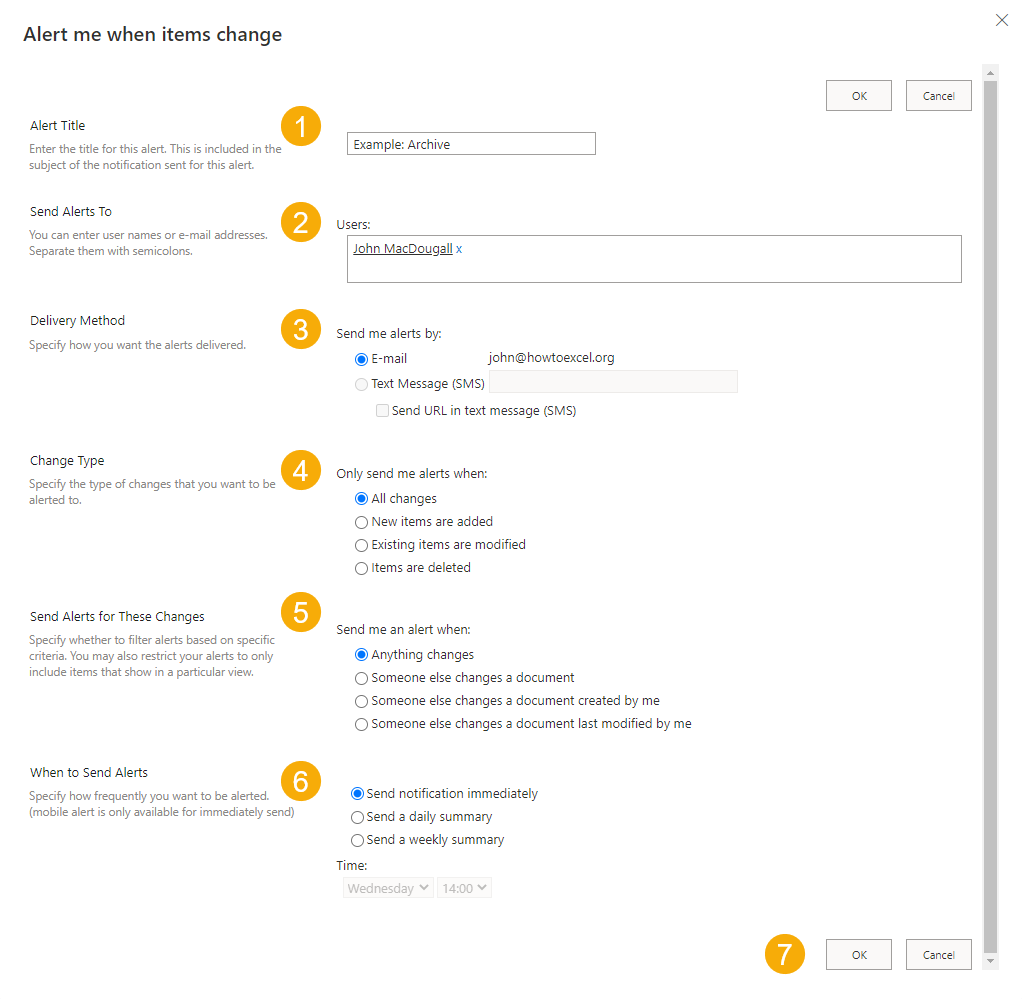
Click on the three-dot menu next to the file or folder and choose “Alert”.
- Give your alert a title. This is the subject of the alert e-mail and how you’ll see it appear in SharePoint.
- Add the people to whom you wish to send the alert.
- In the Delivery method section, you’ll see an option for SMS alerts. Unfortunately, this option is not actually available in SharePoint online, and is only available in SharePoint on-premises.
- Select the type of change that will trigger alerts. This section only appears when configuring alerts for folders, and will not appear for file alerts. You can choose between adding, modifying or deleting items, or all of the above.
- This section allows you to send alerts according to the author of the modification.
- You can choose to send alerts immediately, or group them into a daily or weekly summary, depending on the estimated frequency of file modification.
- Press OK to save your alert.
You will now be notified by e-mail according to the criteria you have selected.
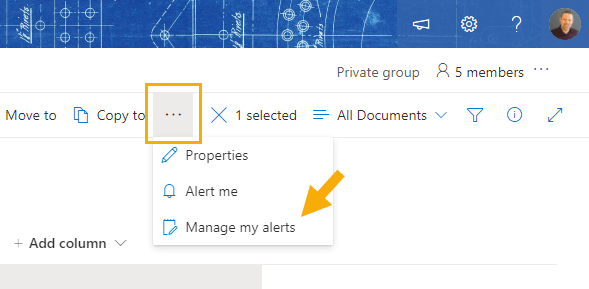
When you need to modify or delete an alert that is no longer relevant, click on the three-dot menu in the Document Library ribbon, then choose Manage my alerts.

